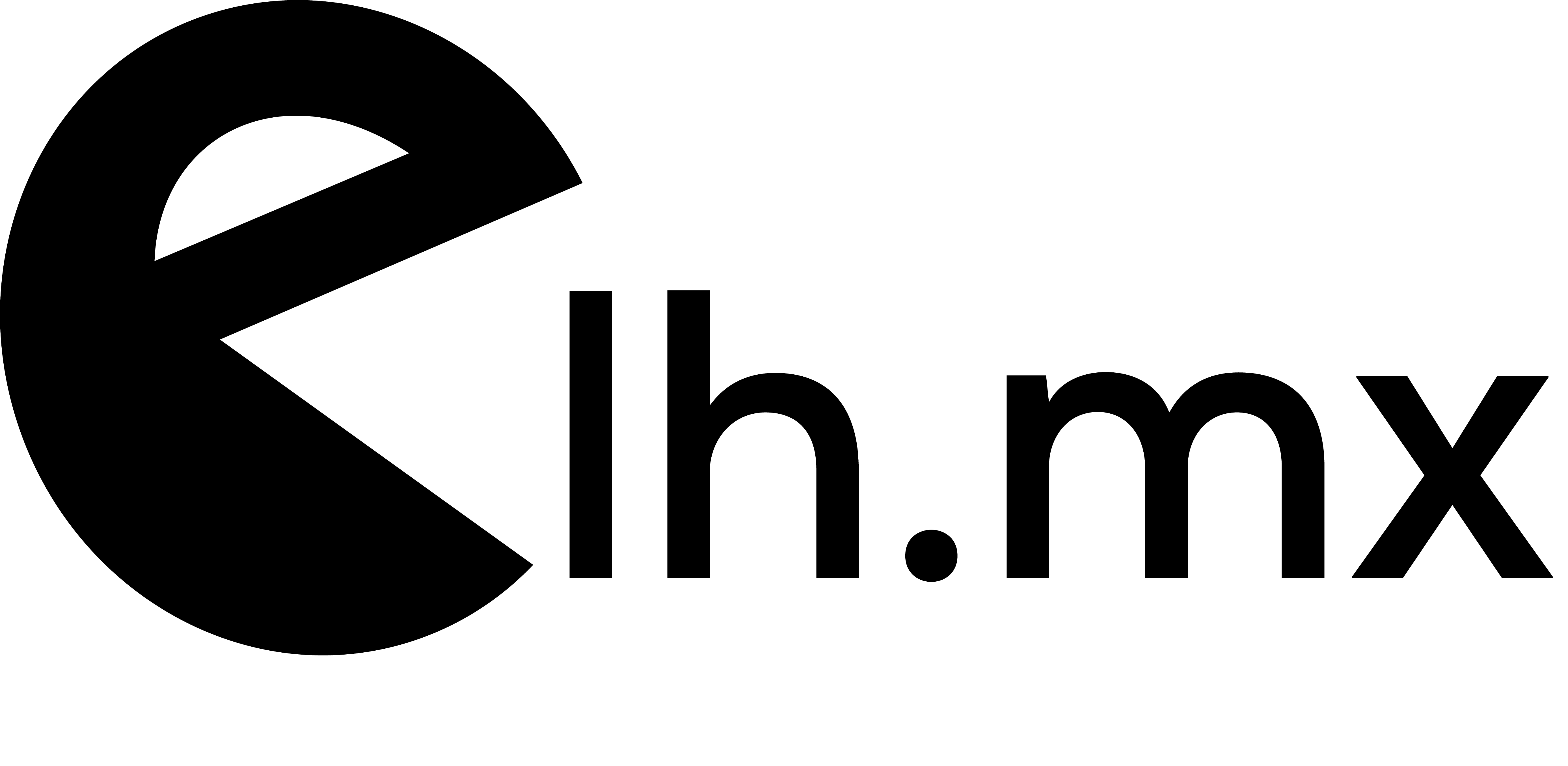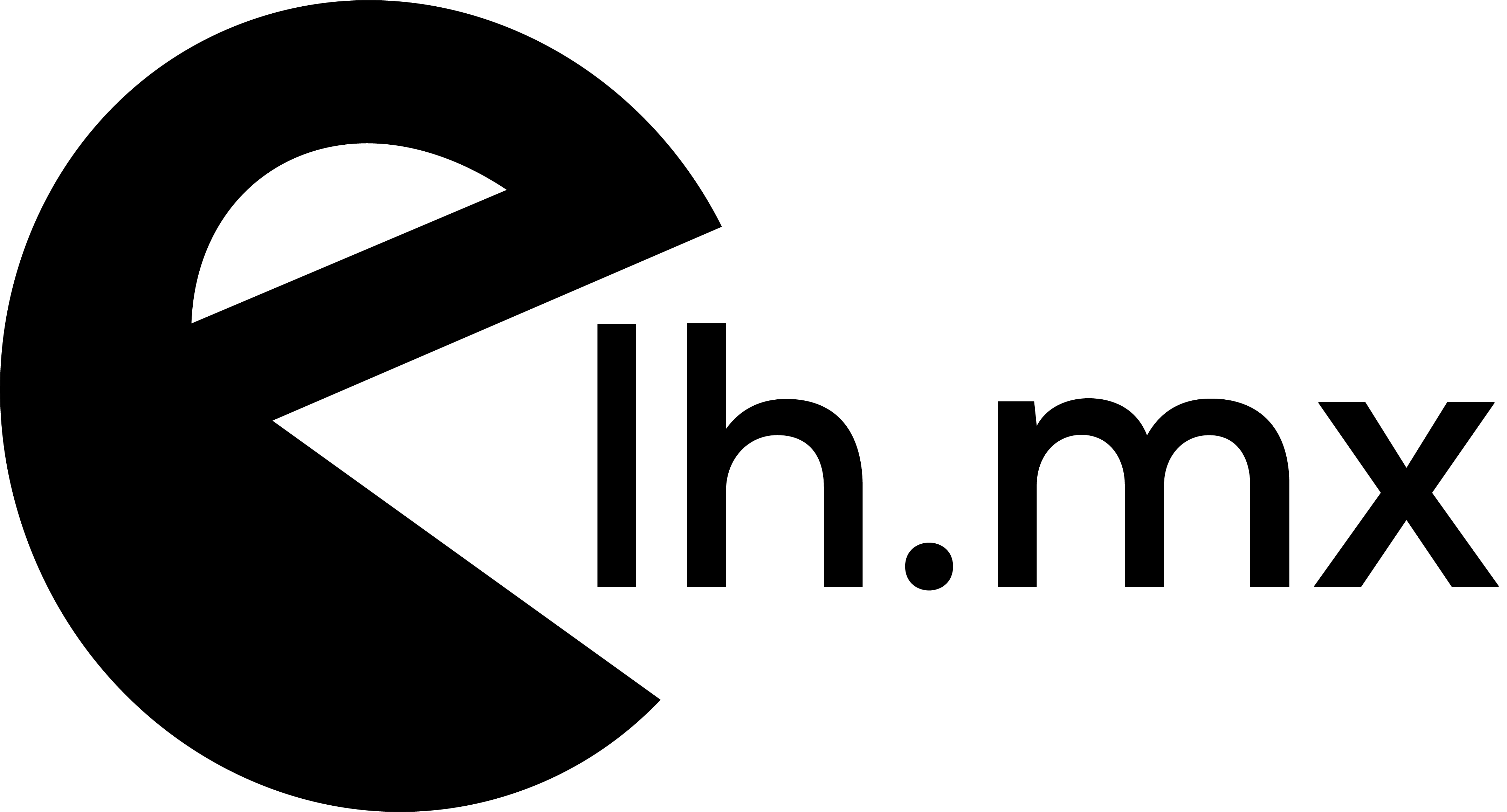Ruby
27 Apr All about building professional API’s with RAILS
[intro]You've completed Surviving APIs with Rails and earned the final completion badge.[/intro] I just finished this course from codeschool and it is really cool btw I have created a public repository in my account it is actually working https://github.com/heridev/rails-simple-api-example I learnt very useful things in this course, but...
04 Apr Overriding an admin view with deface in Spree using complex selectors
hello guys I want to write about selectors, overriding, and defaces in spree with the DSL for Spree: In this time I want to share the code that I have created for a simple task. The scenario is the following: I want to edit option type values in the admin section, if you take a look into the code of spree you'll see that some of the views responsible for the option type edition are located in: [shell] backend/view/spree/admin/option_types/_option_value_fields.html.erb [/shell] and [shell] backend/view/spree/admin/option_types/edit.html.erb [/shell]28 Mar Consuming Tumblr blog from your website using Spree
Consuming Tumblr blog from your website using Ruby on Rails (Spree), Backbone and Tumblr Api You need to have an account on tumblr of course and generate the application to be able to consume the tumblr api: http://www.tumblr.com/oauth/apps About the default callback you can choose any url for example: http:://localhost:3000 Then generate the application oauth in the following url: https://api.tumblr.com/console/calls/user/info Add the following gem to your Gemfile: [ruby] gem 'tumblr_client' [/ruby]28 Mar Update ruby version for rbenv and ruby-build for mac
If you want to see what version you have available for installation: [shell] rbenv install -l [/shell]26 Mar Creating records (models) from step definitions using attachtments in cucumber
This is an example using step definitions in cucumber for creating a models that uses paperclip attachments: My Factory content: [ruby] FactoryGirl.define do |box| factory :spree_banner_box, :class => 'Spree::BannerBox' do alt_text '' url '' enabled true end end [/ruby]26 Mar Creating a rake task for rails or spree
[ruby] namespace :banners do desc 'Populate default banners for homepage' task :populate => :environment do banner = Spree::BannerBox.find_by(category: 'box-1') unless banner 14.times do |x| box = "box-#{ x + 1 }" banner_values = { alt_text: '', url: '', category: box, banner_type: 'photo', enabled: true } banner = Spree::BannerBox.new(banner_values) banner.attachment = File.open(File.join(Rails.root, "app/assets/images/home/#{ box }.png")) banner.save! end # boxes type text 5.times do |box| box_category = "box-#{ box + 1 }-text" banner_values = { alt_text: '', url: '', banner_type: 'text', category: box_category, enabled: true } banner = Spree::BannerBox.new(banner_values) banner.attachment = File.open(File.join(Rails.root, "app/assets/images/home/#{ box_category }.png")) banner.save! end end end end [/ruby]19 Dec A few regular expression examples
Hey there, Here you can find some examples using regular expression if you want to test your own regular expression you could use the following website to do it: http://rubular.com/ Regular expresion if you want for example match a exact word and that word is inside a full sentence sometimes and sometimes the first word or sometimes is the last word in the sentence you could use the following expression to get the correct matches: [ruby] ( |^)404( |$) or (^|\s)404(\s|$) [/ruby]06 Aug How to stop(avoid) using if and else(conditionals) in Ruby(example)
Hello guys, when you are working at crowdint.com, one of the most appreciated skills in a developer is when you enjoy to refactor your code all the time and in this little example I'm will share with all of you, about how to stop or avoid using if else conditionals in Ruby, so let's start.
Before the refactor
[ruby]
class Calculator
attr_accessor :number_one, :number_two
def initialize number_one, number_two
@number_one = number_one
@number_two = number_two
end
def calculate
if @number_one == 5 and @number_two == 8
puts "Are equal to 5 and 8: #{@number_one} and #{@number_two}"
else
puts "Are different to 5 and 8: #{@number_one} and #{@number_two}"
end
end
end
calculator = Calculator.new 5, 8
calculator.calculate
[/ruby]