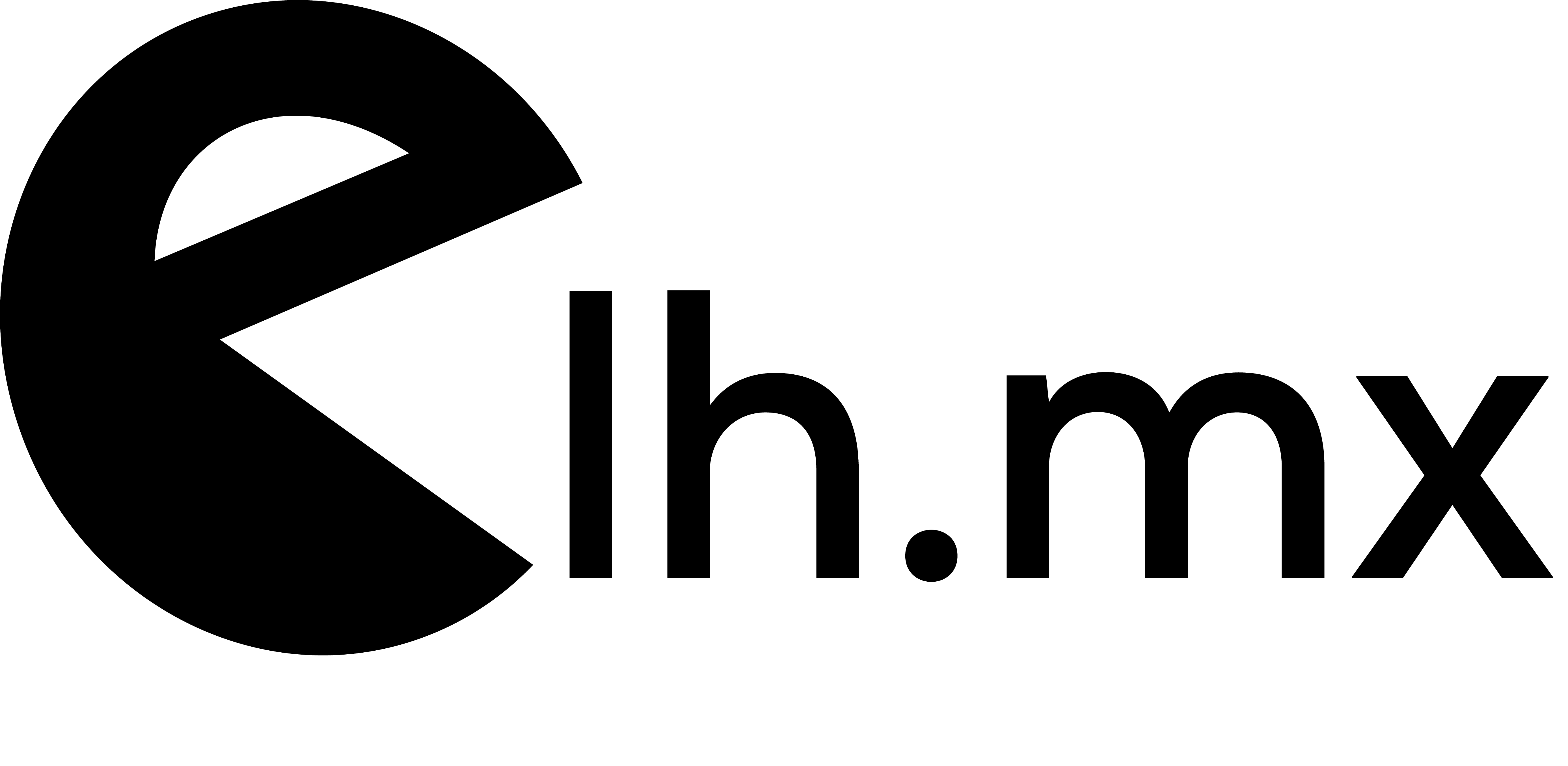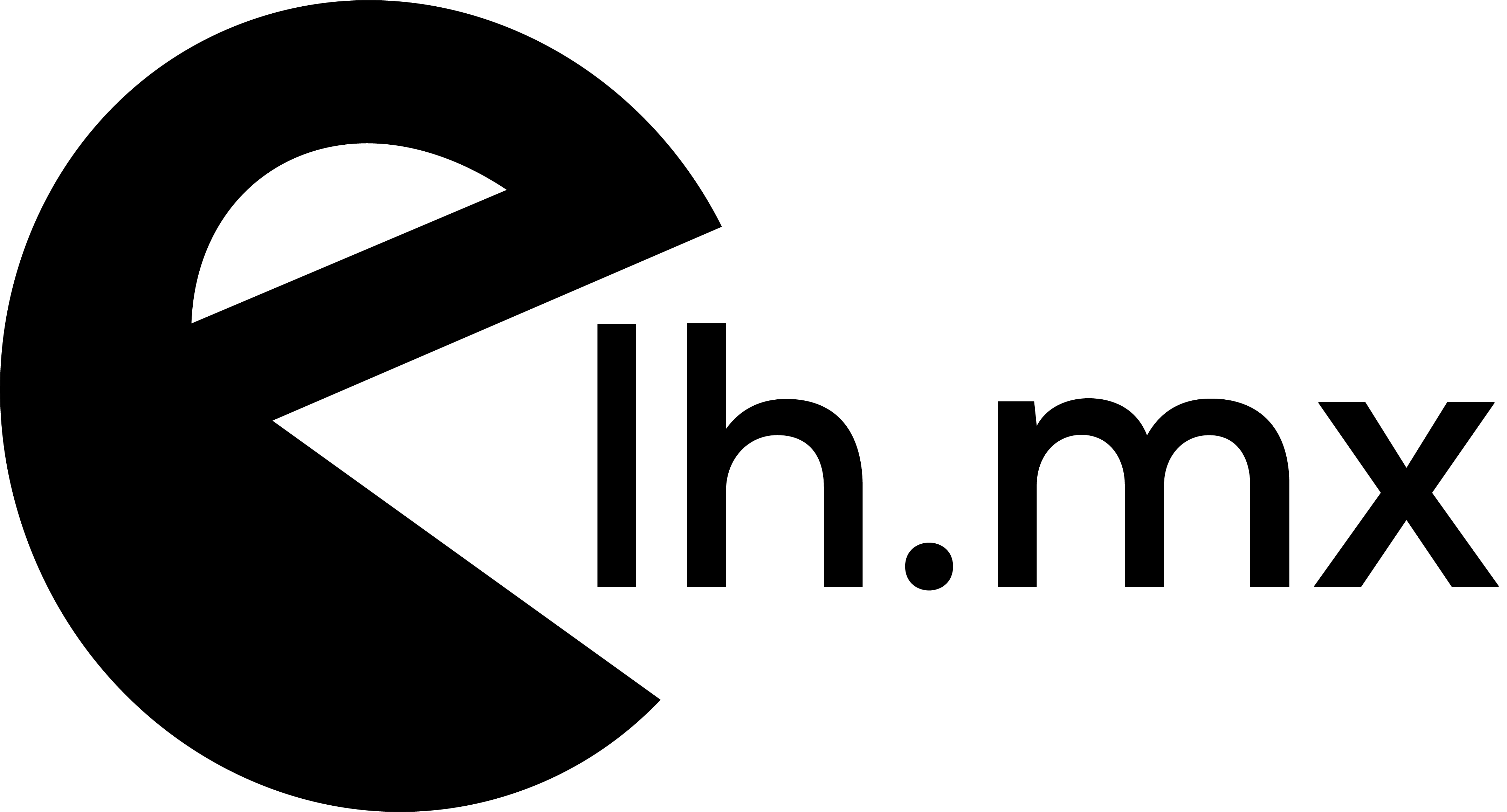21 Apr Add basic http authentication in Rails
Sometimes you want to add a basic security layer for your privated website or application in Rails, for those cases you can do it actually pretty easy and you just need to provide a user and password credentials in order access the Website/Web Application. For example...