13 Sep How to install an incredible theme (Solarized) for Vim (gvim or mvim)
Hello everybody,
After to install the janus for vim i see all the themes included but any of them like me, only that like me is the solarized theme the steps to install it are are the next:
We need to clone the files with the next code using git command:
First of all we need to download and we need only one file, now in the terminal we run the next command but before we can download in the directory that we want.
git clone git@github.com:heridev/theme-solarized-vim.git solarized
After that we need to move inside the directory called solarized with the next command
$ cd solarized
And now we need to move the file called solarized.vim in the vim colors directory we can do this with the next code
cp solarized.vim ~/.vim/colors/
If in the before command we have obtained a error like
cp: cannot create regular file `/home/mag_pelon/.vim/colors/': Not a directory
We will need to create the directory colors like the next command, and after that we need to run again the command cp solarized…. like the before
$ mkdir ~/.vim/colors/
Now lets continue with the edition of the file vimrc we do this with
$ vim ~/.vimrc
and we need to add this lines at the end of the file
syntax enable set background=dark colorscheme solarized
After that we can remove solarize directory if we want
At this moment we can open our editor with our new theme the next command in the terminal (depend on our system like ubuntu or mac)
$ mvim or $ gvim
and that’s it

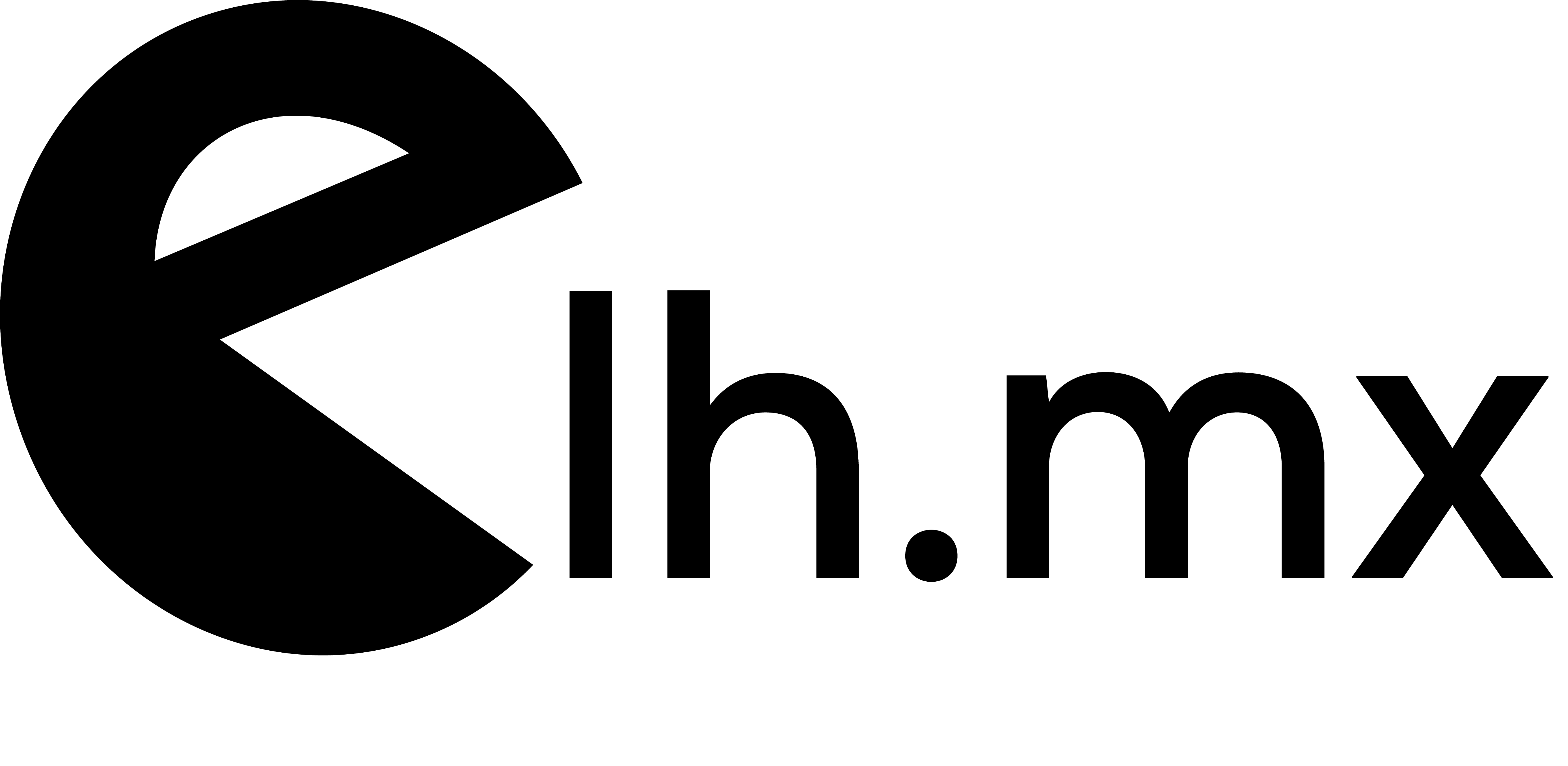
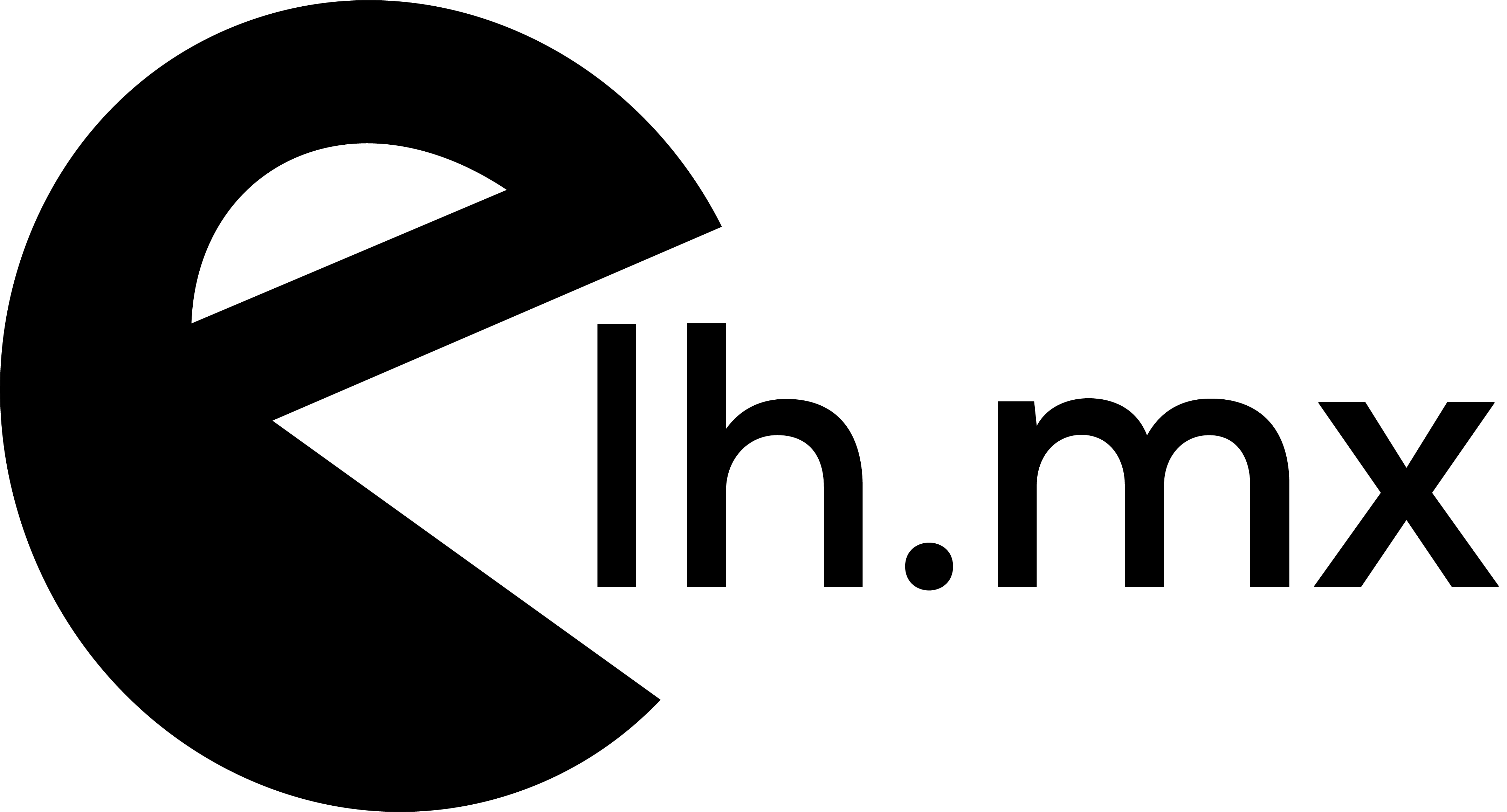

Francisco Cárdenas Sánchez
Posted at 21:53h, 24 FebruaryMuy buen tema, y excelente explicación solo que seria bueno que agregaras una imagen para quienes no lo han instalado se den una idea.