29 Nov How to run a Rails app in production mode locally with Puma
Sometimes, you need to debug an error with assets generation y/o in the context of production environment, for such cases, here, I’m sharing a few steps you can follow in order to run your Rails application in production mode.
Prepare your https/ssl certificates:
openssl req -x509 -sha256 -nodes -newkey rsa:2048 -days 365 -keyout localhost.key -out localhost.crt
Skip most of the info if you want and after that you will get these two files(copy them into a specific folder file):
– localhost.crt
– localhost.key
Prepare your secret or any other environment variables that you need for your application
RAILS_ENV=production be rake secret export SECRET_KEY_BASE=fb8a46298cb2eaa1b33bd18b8c41273d74902ec34aabd20dd4ce9211e7168fdc4f41e8309cf69589e10c3969922d63f23b94c47837a6ac0f0e99409409404
Update the `config/database.yml` for production file according to your user/pass
username: 'xx' password: xxxx
Create your database and run migrations:
RAILS_ENV=production be rake db:create RAILS_ENV=production be rake db:migrate
Clean old assets:
rm -rf public/assets
Precompile and install assets:
RAILS_ENV=production bundle exec rake assets:precompile
NOTE: If you are making any changes to your assets, before running the precompile command, remember to clean-up assets before:
RAILS_ENV=production be rake assets:clobber
In case you want to re-use the development data you can export/import that in the following format (If you are using Postgresql):
pg_dump --no-owner --no-acl -d my_database_development > yourdatabasedump psql -d my_database < yourdatabasedump
Run the server in production mode:
be puma -b 'ssl://127.0.0.1:3000?key=/Users/heridev/.ssh/localhost.key&cert=/Users/YourUserName/.ssh/localhost.crt' -e production
And allow Chrome to visit that using the advanced option (non secure visit)
https://127.0.0.1:3000
In the case that you want to go to the Rails console, you can do so by running:
RAILS_ENV=production rails console
Having troubles with this guide? follow me and let me know in my twitter account @heridev
Cheers

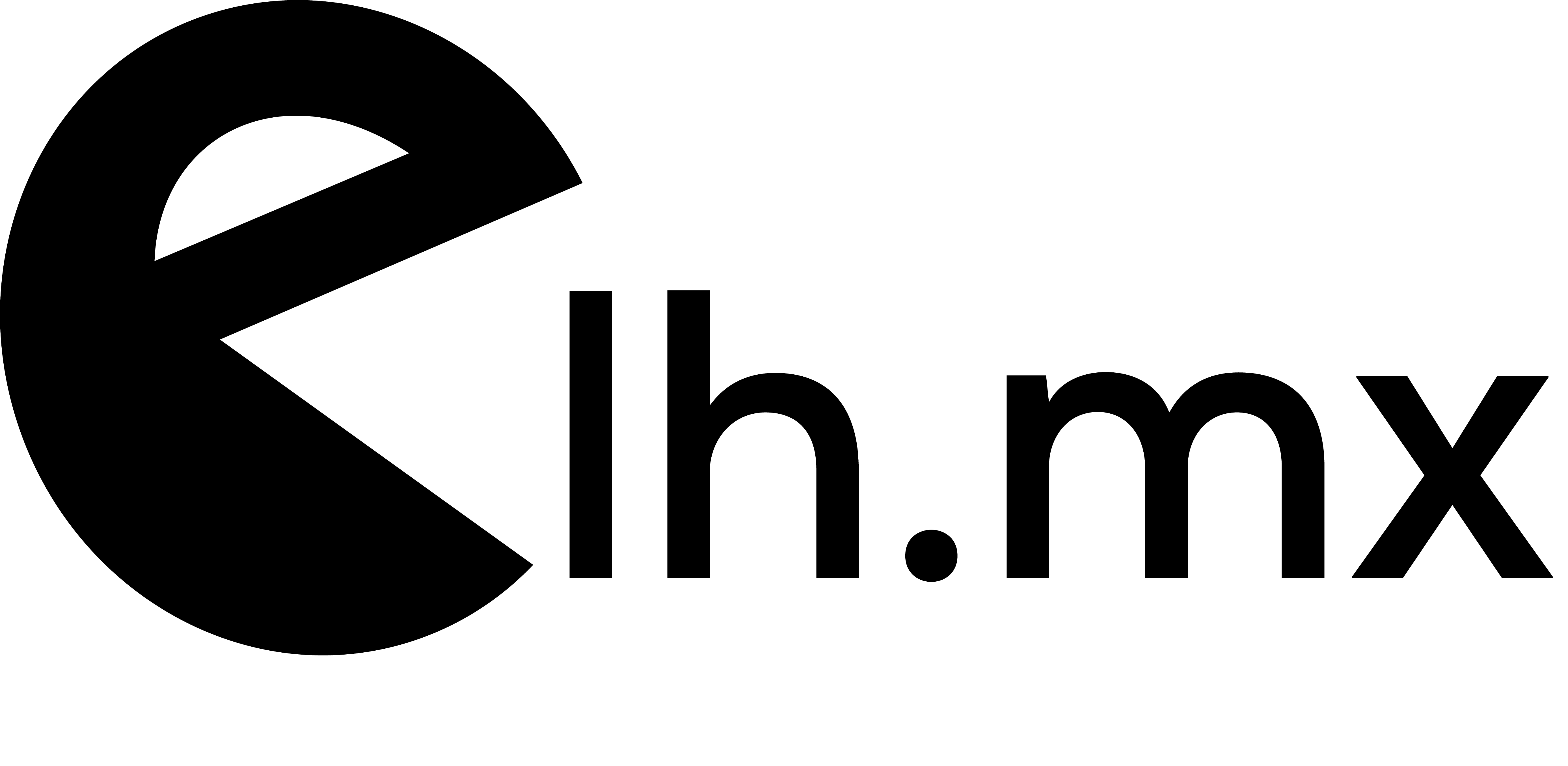
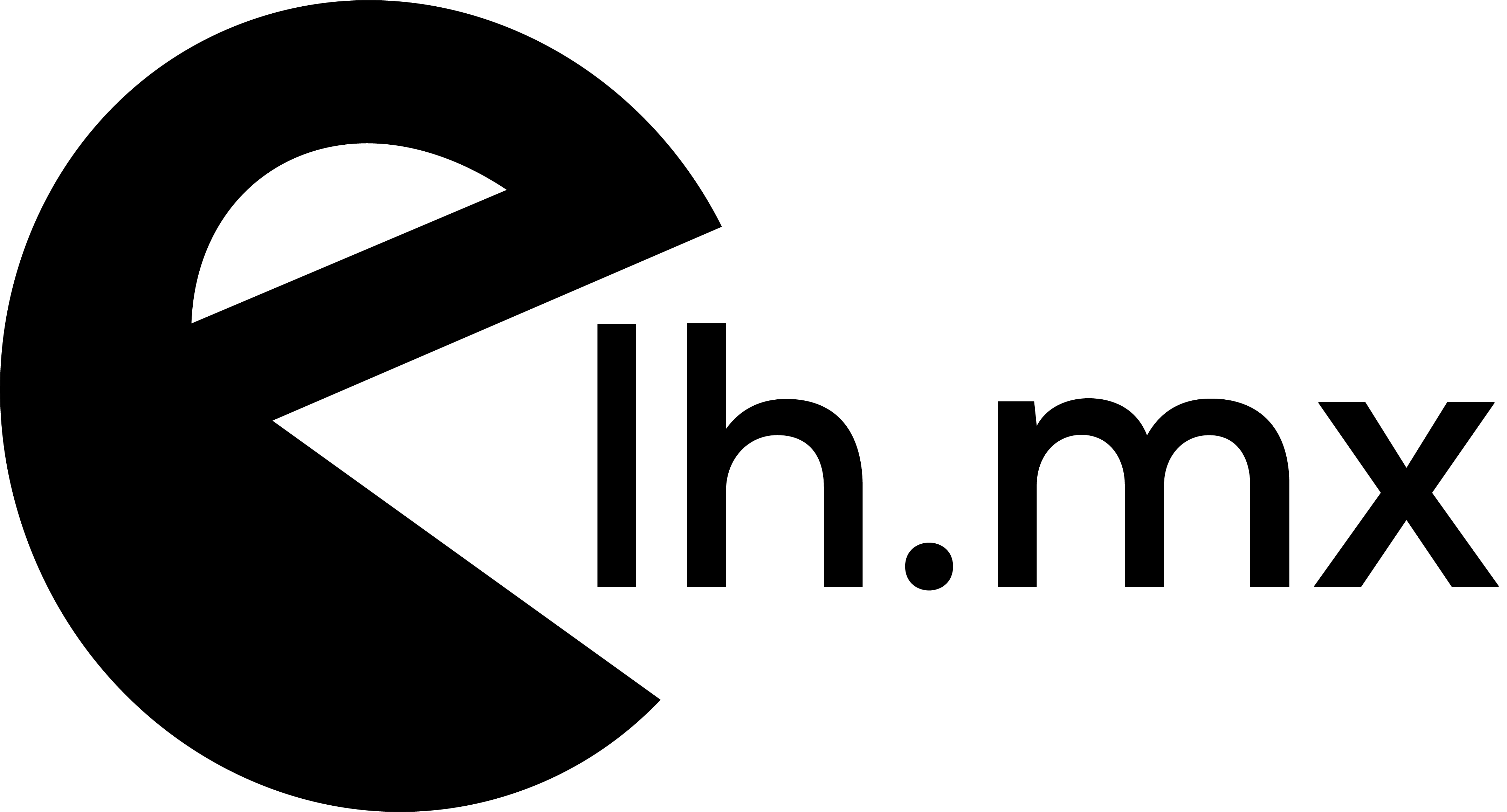

No Comments