03 Jun Some useful commands for a Developer
If you want to add forgotten files into the previous commit git amend to the rescue:
git commit --amend –C HEAD
How to search files name from command shell
find . | grep nameoffileyouwanttofind
(You can use this for example when you want to migrate to another server and you need to move all your information in the database)
Export database
$ ssh youruser@server # you need to log in via ssh into your server $ cat config/database.yml #see which is the database you are using $ mysqldump -u root -h 127.0.0.1 database_name_to_export > exportfileinsql.sql $ gzip -9 exportfileinsql.sql
After to export your database and download, now we are going to import our database in the new server
$ scp your_username@remotehost.com:exportsqlinfile.sql /somelocaldirectory/ $ gunzip exportfileinsql.sql.gz $ mysql -u root -h 127.0.0.1 mydatabase_development < exportsqlinfile.sql
Using scp (Secure copy) in a different port or a non-standard one
// copying from local to remote a sql file scp -P port_number local_file use@yourip:/yourdirectory/ // for example scp -P 4225 project.sql use@yourip:/home/
If you are using postgress check the command
pg_dump
Print the value for a specific Enviroment variable (in this case RAILS_ENV)
$ echo $RAILS_ENV

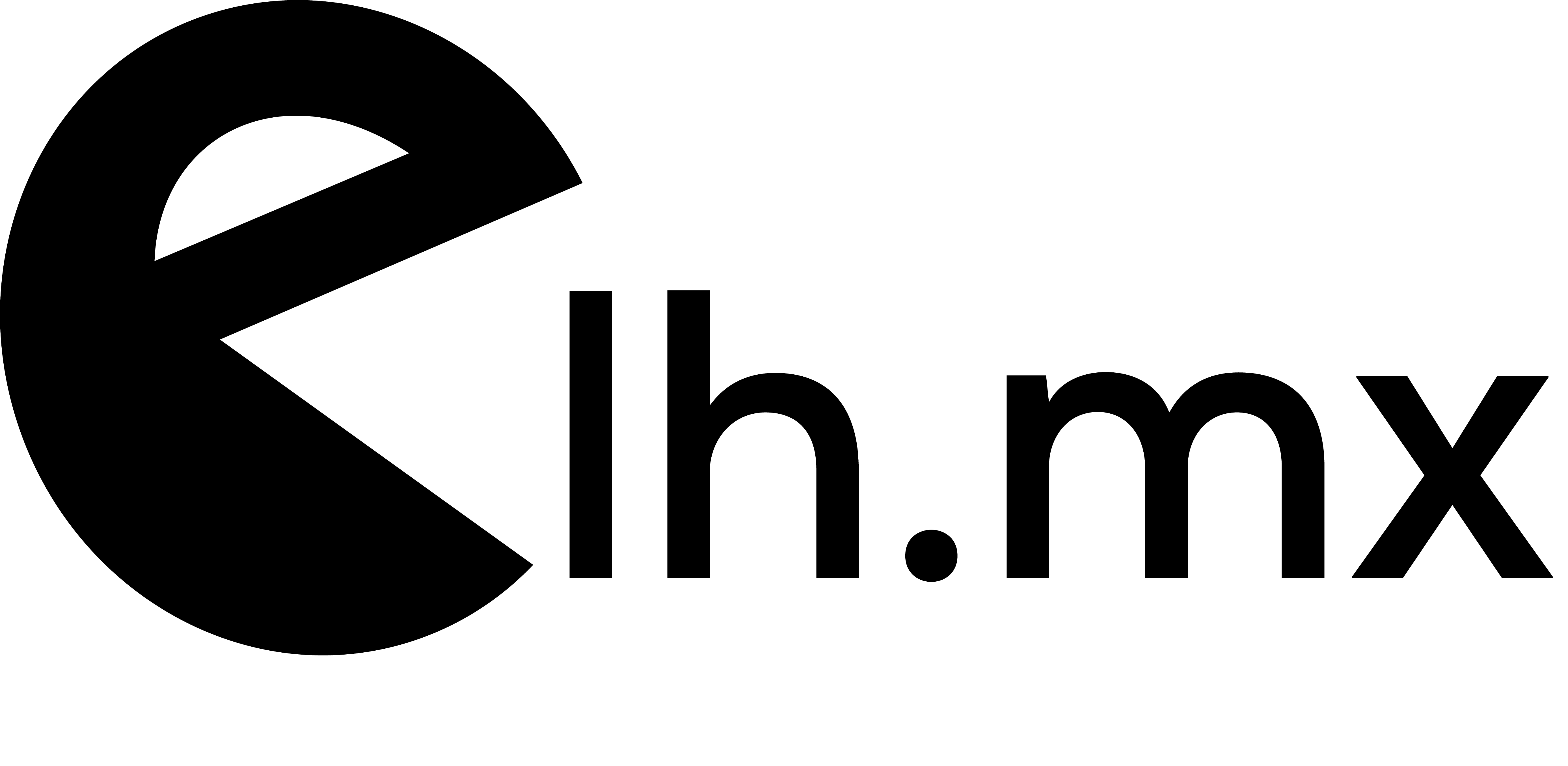
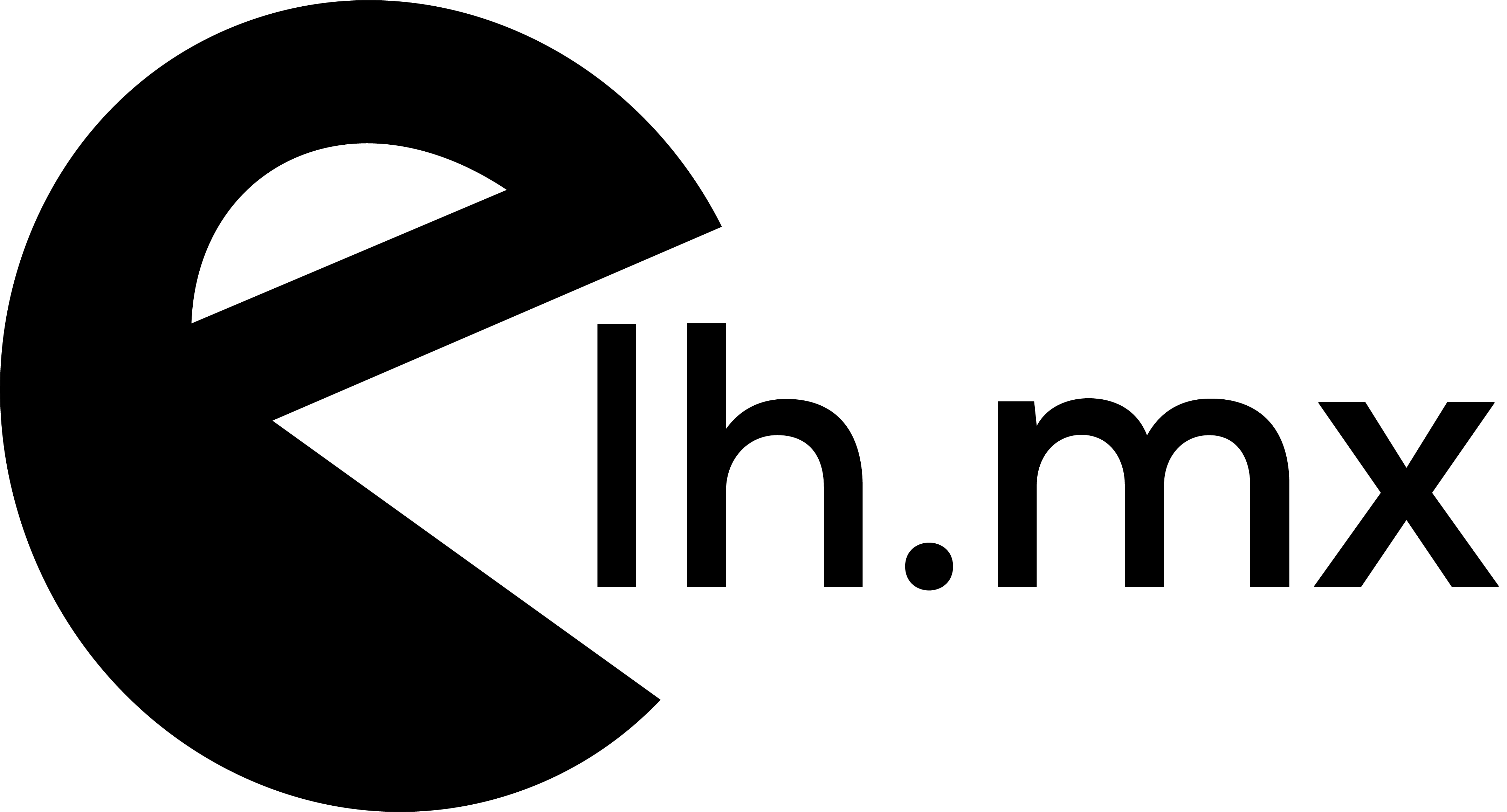

No Comments