12 Jun Where and how to add the favicon on spree or rails 4
Well, it is pretty straightforward you just need to add the favicon in the following locations:
app/assets/images/favicon.ico and public/favicon.ico
And don’t forget to add the tag in your header or your layout:
<%= favicon_link_tag image_path('favicon.ico') %>
by the way you can generate a favicon in the following website: http://www.favicon.cc/
That’s it you are ready to go!!!

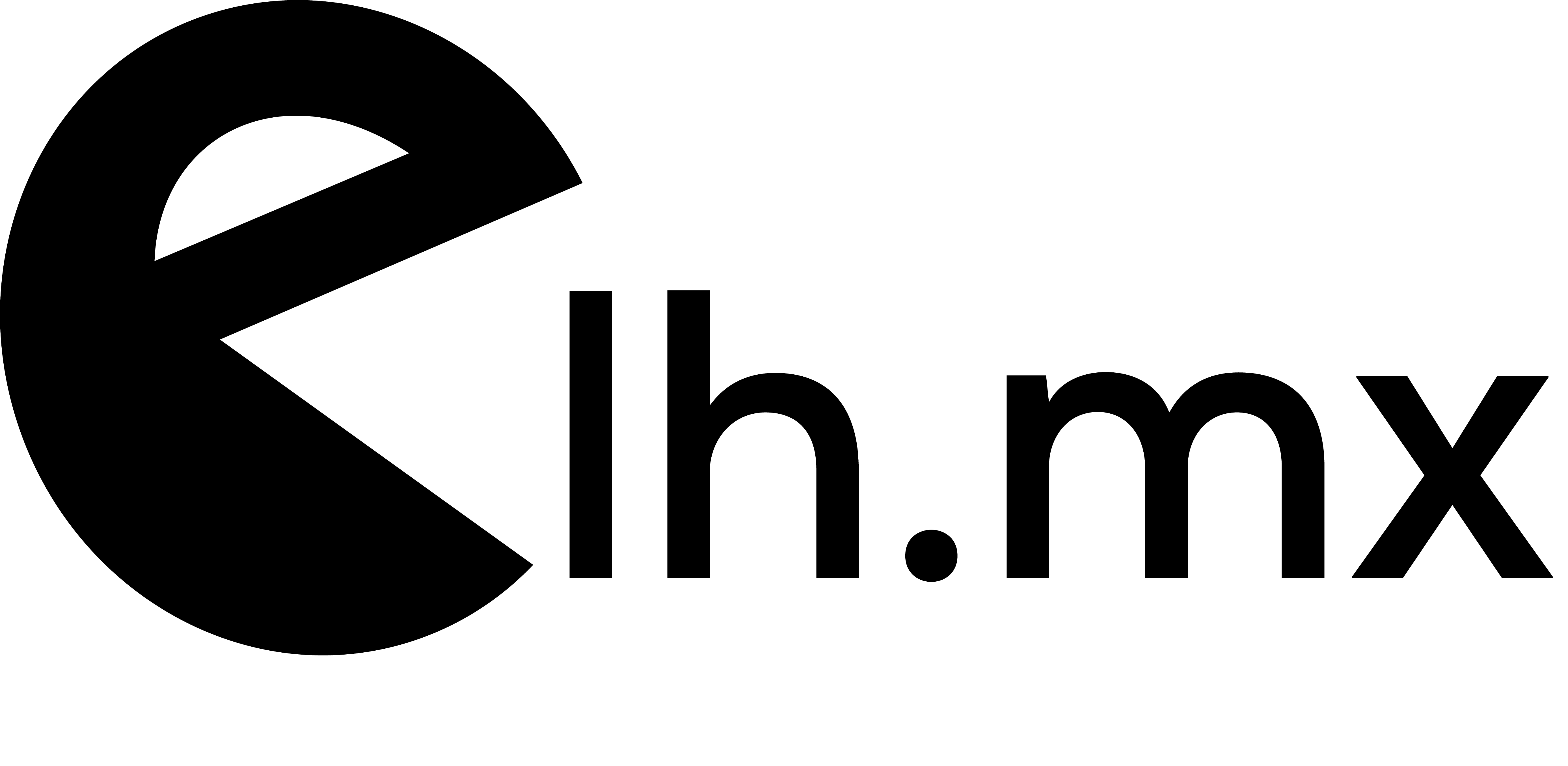
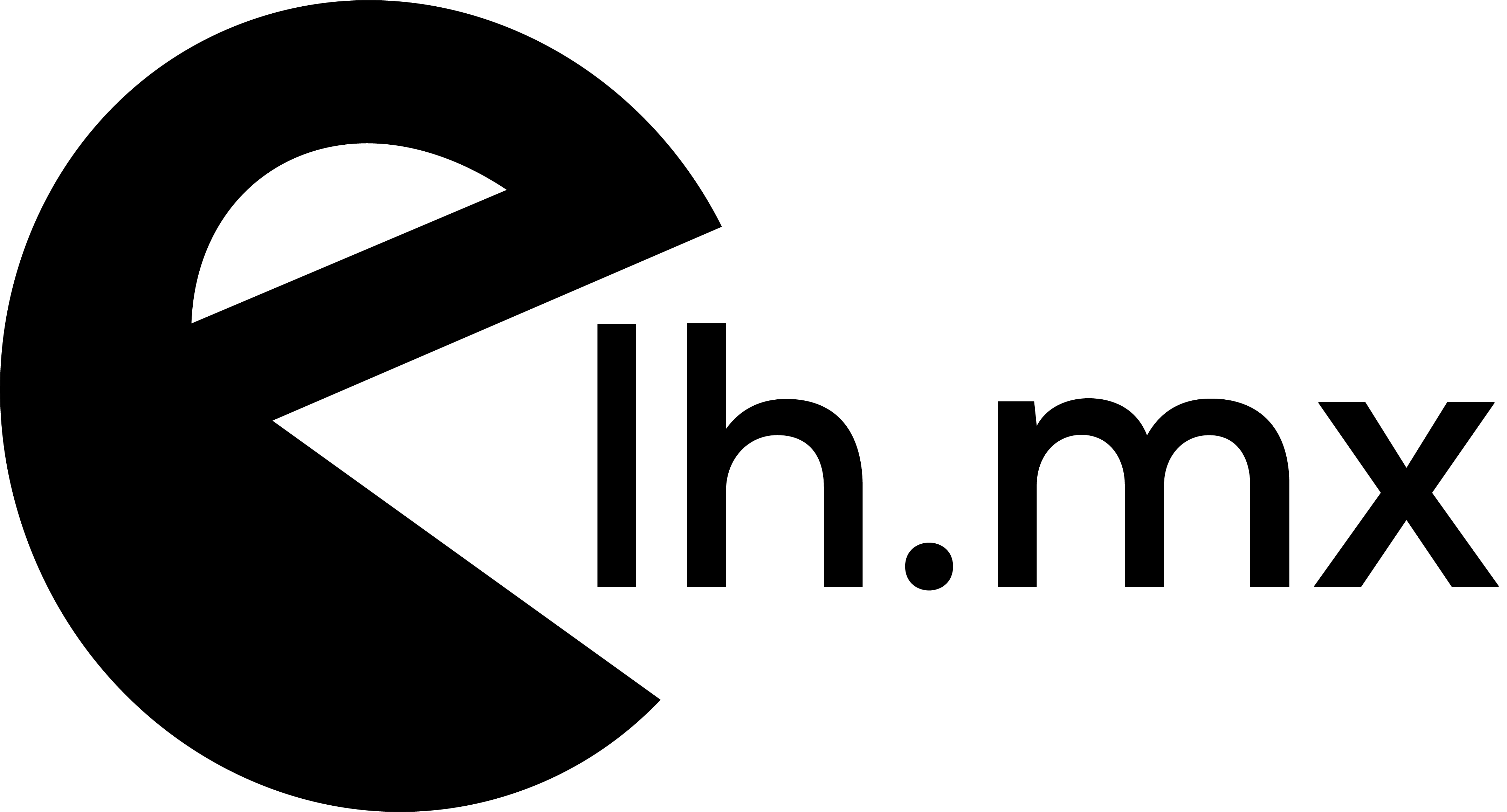

No Comments