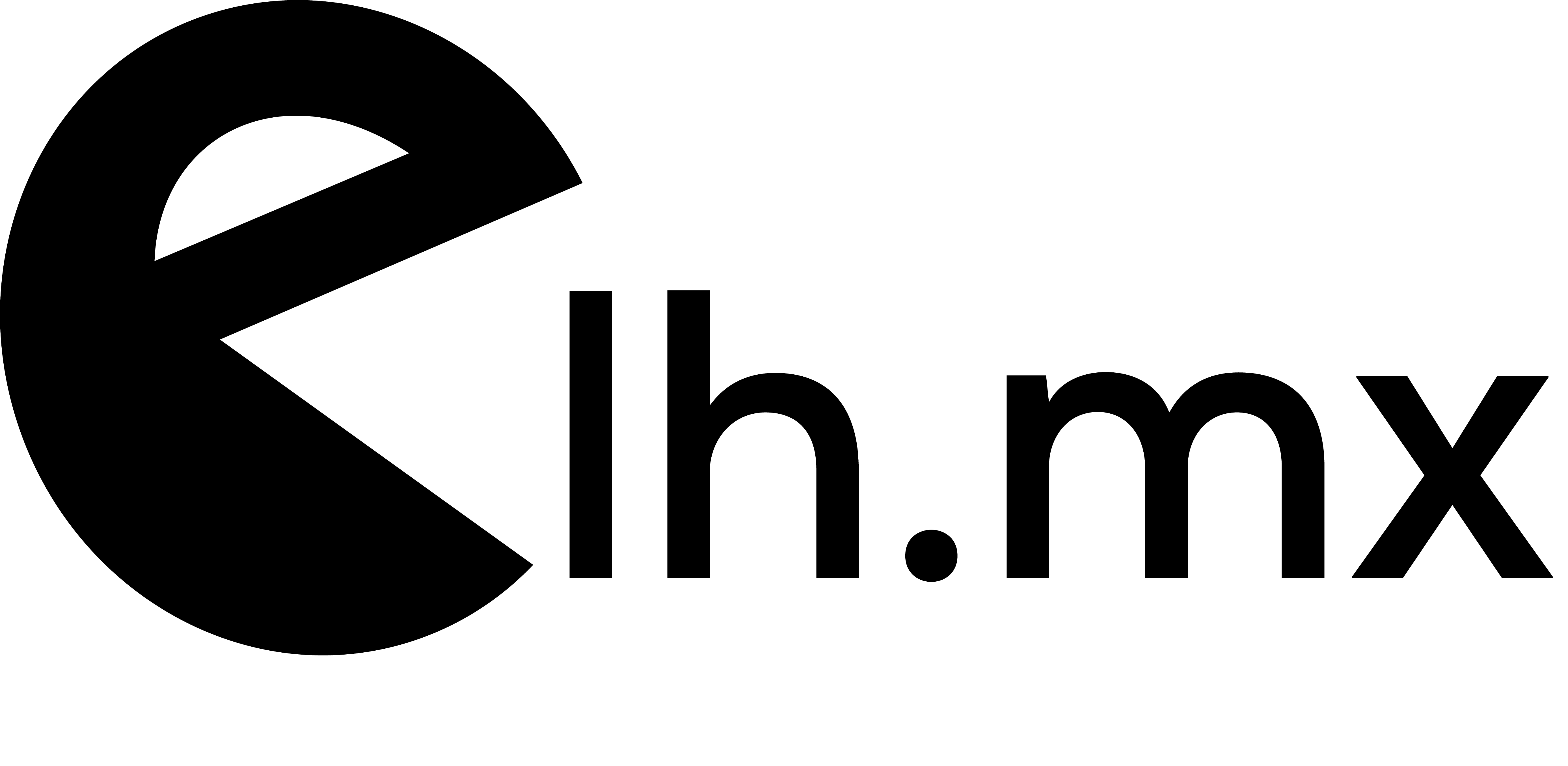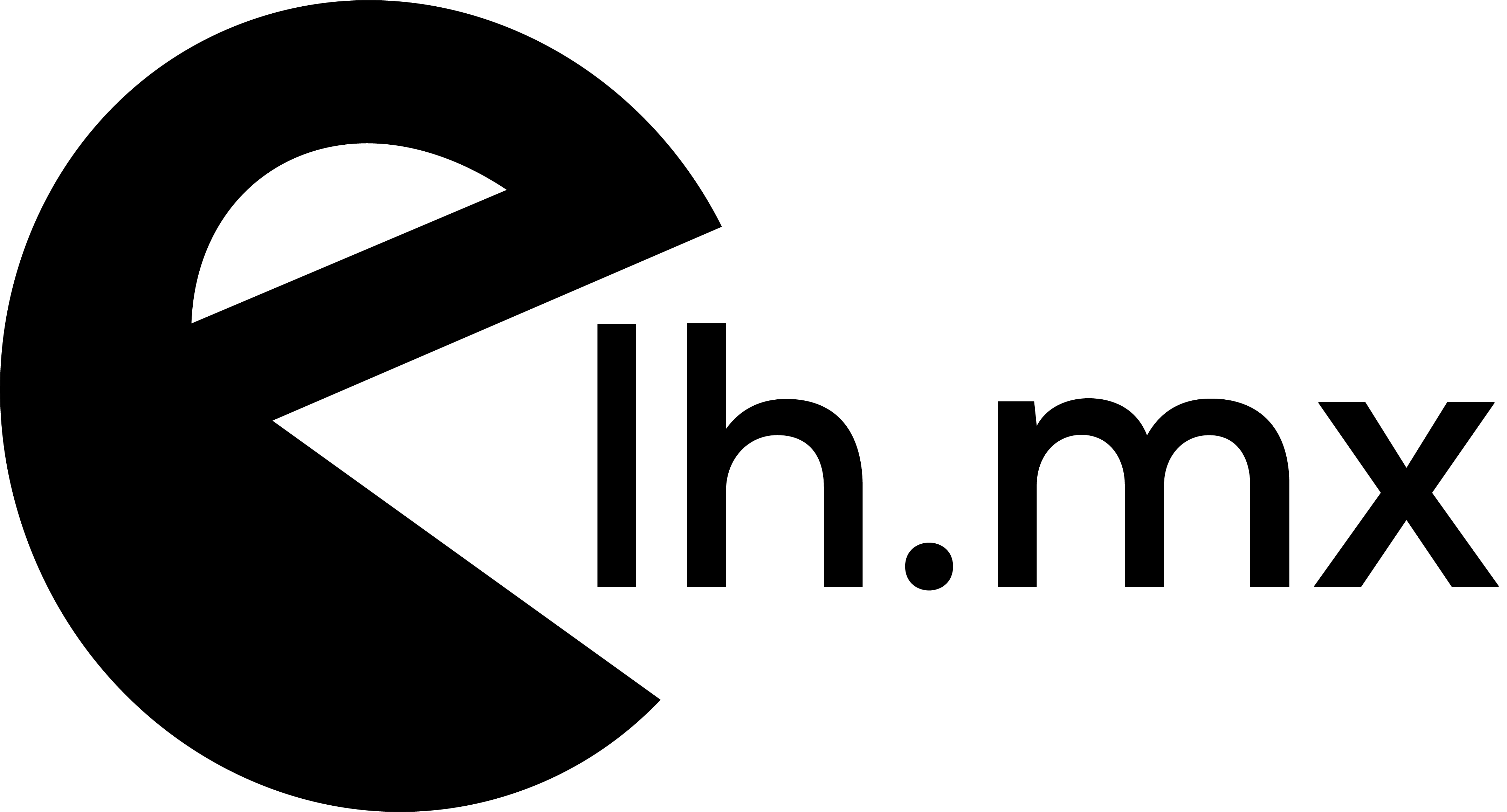27 Feb How to test your local web applications in the internet (from different network) without deploying anything.
Actually it is pretty straightforward you just have to download and use ngrok(it's free): [program] https://ngrok.com/ [/program] In my case I'm using a rails application so I just need to: [shell] # run my server in localhost rails server # at this moment it is available in http://localhost:3000 by default # if you want...