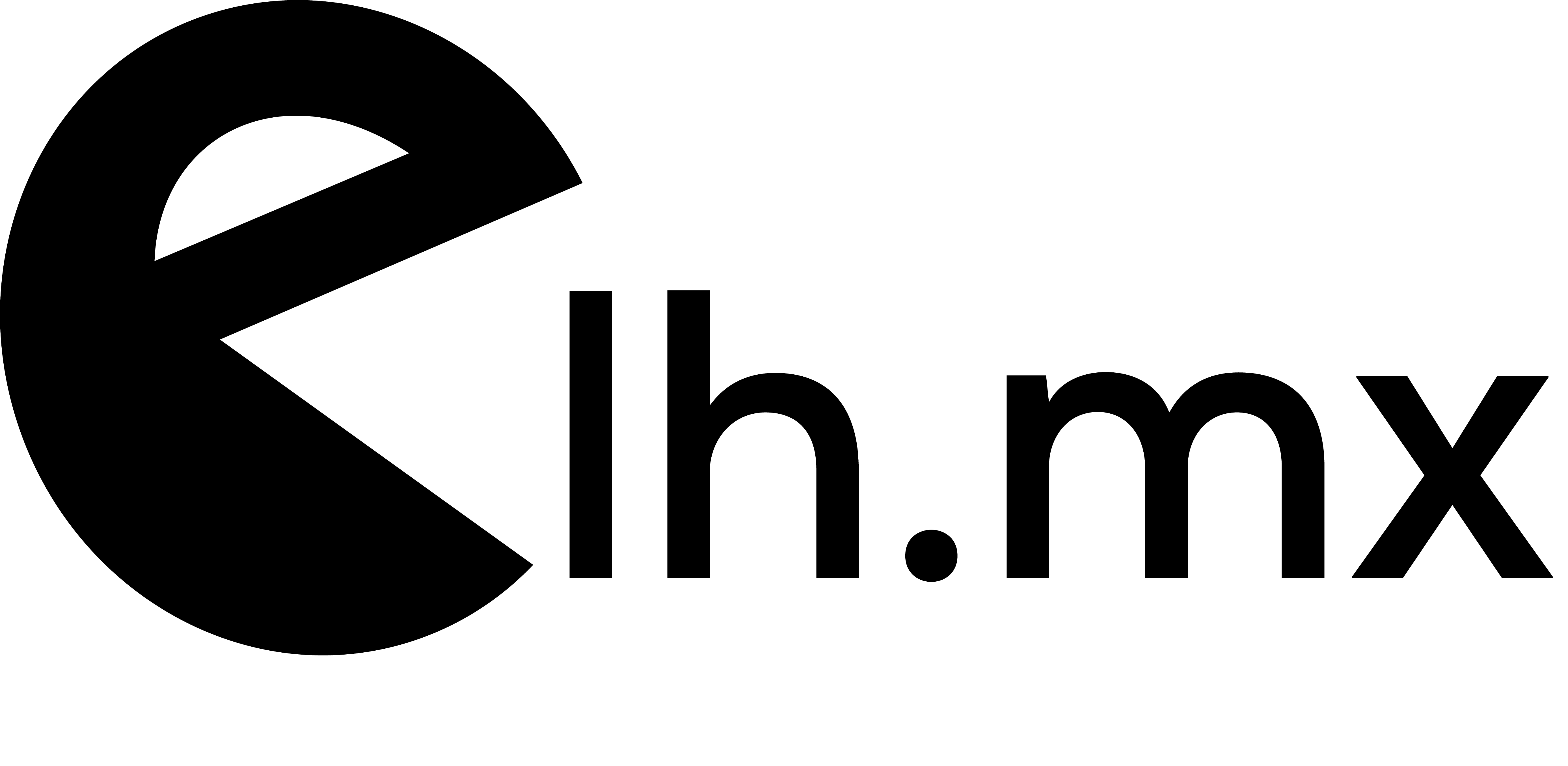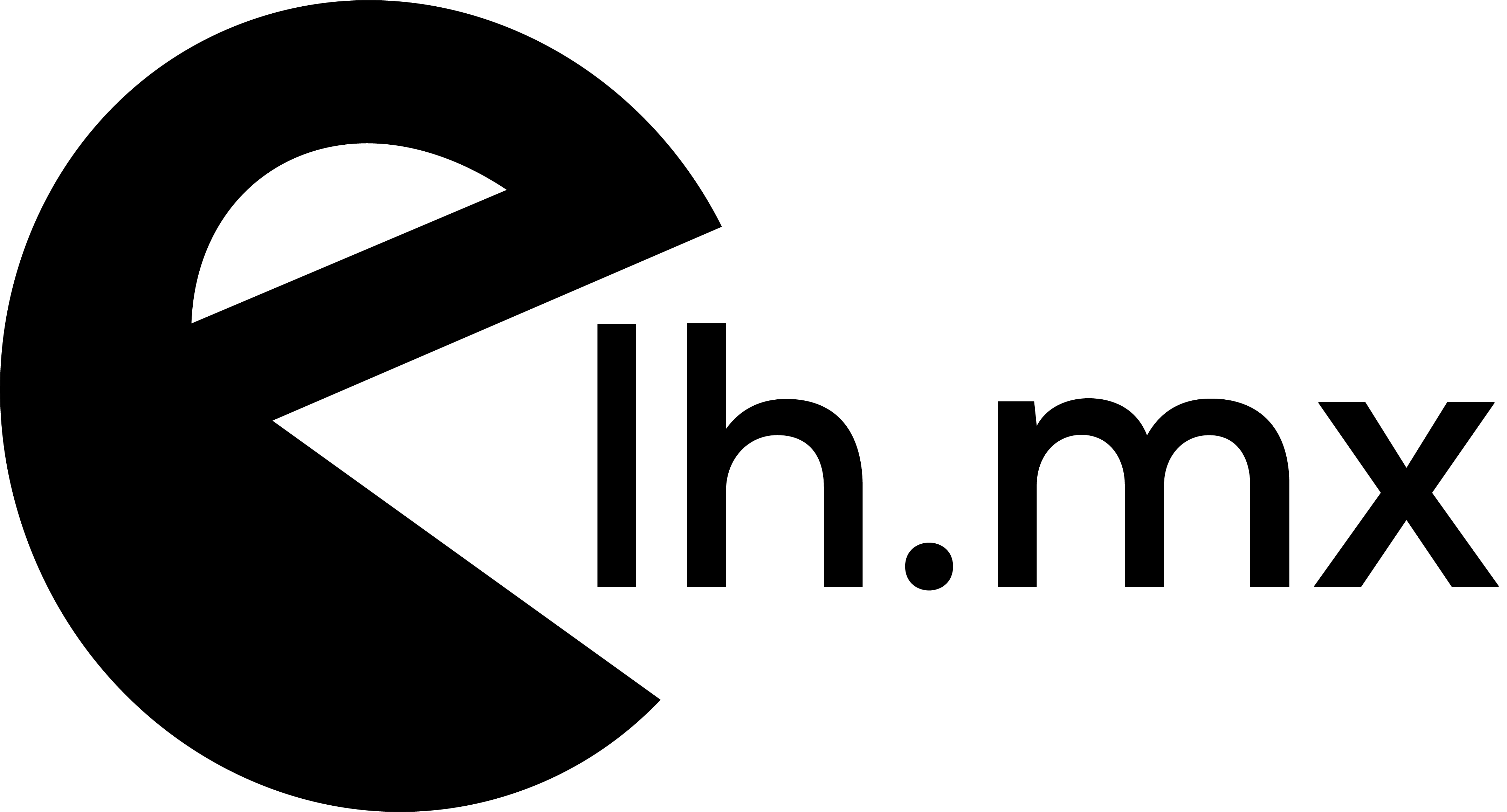Ruby
27 Feb How to test your local web applications in the internet (from different network) without deploying anything.
Actually it is pretty straightforward you just have to download and use ngrok(it's free): [program] https://ngrok.com/ [/program] In my case I'm using a rails application so I just need to: [shell] # run my server in localhost rails server # at this moment it is available in http://localhost:3000 by default # if you want...
19 Feb Discourse: Some tips and tricks (logging), adding new plugins, debugging
First thing you have to do is log-in to your server using ssh and going to the discourse installation path: [shell] # login in to your ssh account ssh youraccount@yourip.com cd /var/discourse [/shell] If you need to see the rails logs and see what is doing discourse the commands bellow are what you're looking for: [shell] # connecting to the rails application ./launcher ssh app cd /var/www/discourse #starts all the logs in console tail -f log/*.log [/shell]19 Feb Discourse: How to create an user admin in discourse after to complete a new fresh discourse installation
Here you have the simple step you may follow: Go to your website and create a new user account Go to console [shell] bundle exec rails console [/shell] How to activate your discourse account manually(from console) if you are not receiving the confirmation email: [shell] token = User.last.email_tokens.first EmailToken.confirm(token.token) [/shell] Setup your account as an admin...
12 Feb Ruby debugging: How to find a method/variable/callback declaration/defined in ruby/ruby on rails projects
Sometimes when you're playing with new code it is kind of difficult to find out where they are declared or maybe this method are declared using metaprogramming and they are not explicitly declared: In most of the cases you can just copy your method or function and search it in the repository using ack http://beyondgrep.com/ or silver searcher(ag) https://github.com/ggreer/the_silver_searcher but if you are not able to find the method you're looking for using some of this searcher tools you can use some gem for debugging for example debugger https://github.com/cldwalker/debugger or pry https://github.com/pry/pry.27 Jan How to execute shell commands using ruby in a rake task
In the past days I attended the http://gophergala.com/ event which it was a really good start in the Golang world, I learned some stuff about Golang, after to read this previous sentences you are going to say WTF is this post about ruby or Golang well I wanted to start writting about the Gophergala because the code that we are going create is created with the aim and purpose of cloning all the repositories from an account in this case the gophergala organization using ruby in a rake task, Why Am I doing this? just to put in only one place all these great resources (I will put in my account all of this repositories in one repository).23 Jan Spree: Set the current_order value with the order you want
If you want to set the current_order with the order we want(maybe an order created previously) just follow the steps bellow: Search the order you want to use as a current_order in the console for instance: [ruby] order = Spree::Order.find 12345679 [/ruby] Set the user_id as a nil...
05 Dec Some Tips and tricks for Spree 2.2 promotions/Coupons
How to apply a Spree coupon promotion within console: [ruby] # search the order in this case I'm using the last one o = Spree::Order.last # apply the coupon code you already create from the admin panel section o.coupon_code = 'order_discount' # apply the coupon code specified handler = Spree::PromotionHandler::Coupon.new(o).apply [/ruby] ...
05 Sep Authenticating a Spree User (Spree Auth Devise) using a javascript request
Just for future reference in Spree you can use the following code in spite of authenticate an existent user created in a Spree Store [javascript] var server = 'http://localhost:3000'; var userAuthUrl = server + '/login.js'; var data = {spree_user: {email: "spree@example.com", password: "spree123"}} $.ajax({ type: "POST", data: data, url: userAuthUrl, success: function(data, textStatus, jqXHR) { console.log(data); console.log(textStatus); console.log(jqXHR); } }); [/javascript]11 Jul How I solved/fixed the R14 error in heroku.com in a Spree/Rails Application
This solution is for those cases when you are receiving this error on heroku.com: [shell] heroku[web.1]: Process running mem=533M(104.3%) heroku[web.1]: Error R14 (Memory quota exceeded) [/shell] Well, you can first try to optimize your app and do some refactor in the section or place where the error R14 is...