21 Apr Add basic http authentication in Rails
Sometimes you want to add a basic security layer for your privated website or application in Rails, for those cases you can do it actually pretty easy and you just need to provide a user and password credentials in order access the Website/Web Application.
For example in my case I want to protect my website which is hosted on heroku.com.
The only method I needed to add was the following code in my ApplicationController:
# app/controllers/application_controller.rb
before_filter :http_basic_auth
def http_basic_auth
if ENV['HTTP_AUTH'] =~ %r{(.+)\:(.+)}
unless authenticate_with_http_basic { |user, password| user == $1 && password == $2 }
request_http_basic_authentication
end
end
end
And you if you visit your website you are going to see nothing, that is because you need to export the HTTP_AUTH environment variable, if you are in development mode just export the variable with your desired values for example if your user and password are => test.
export HTTP_AUTH=test:test
If you are using heroku.com
heroku config:set HTTP_AUTH=test:test
Now when you visit your Application/Website in localhost:3000 a window prompt will ask you about the user credentials(test/test).
That’s it
H.

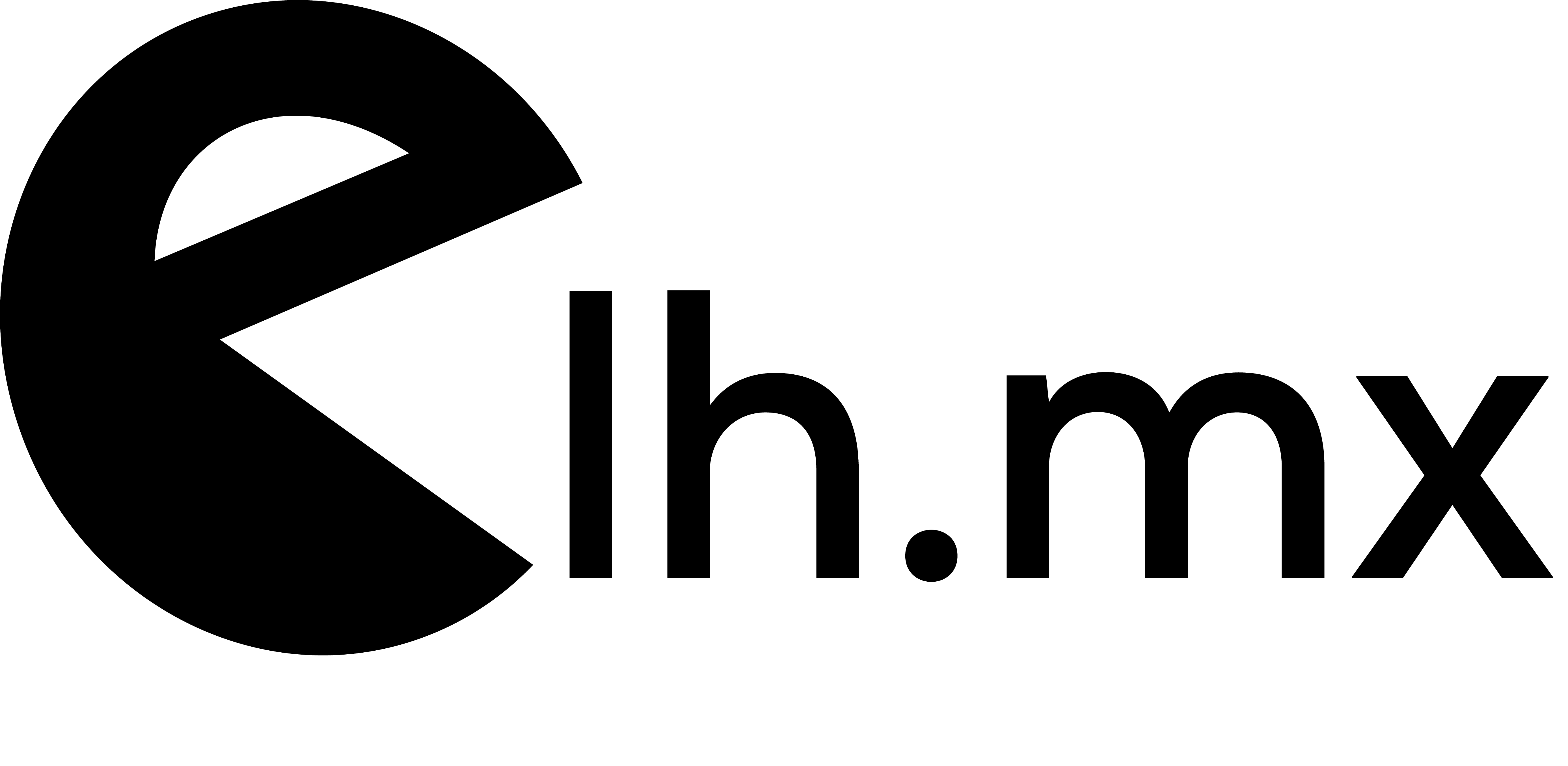
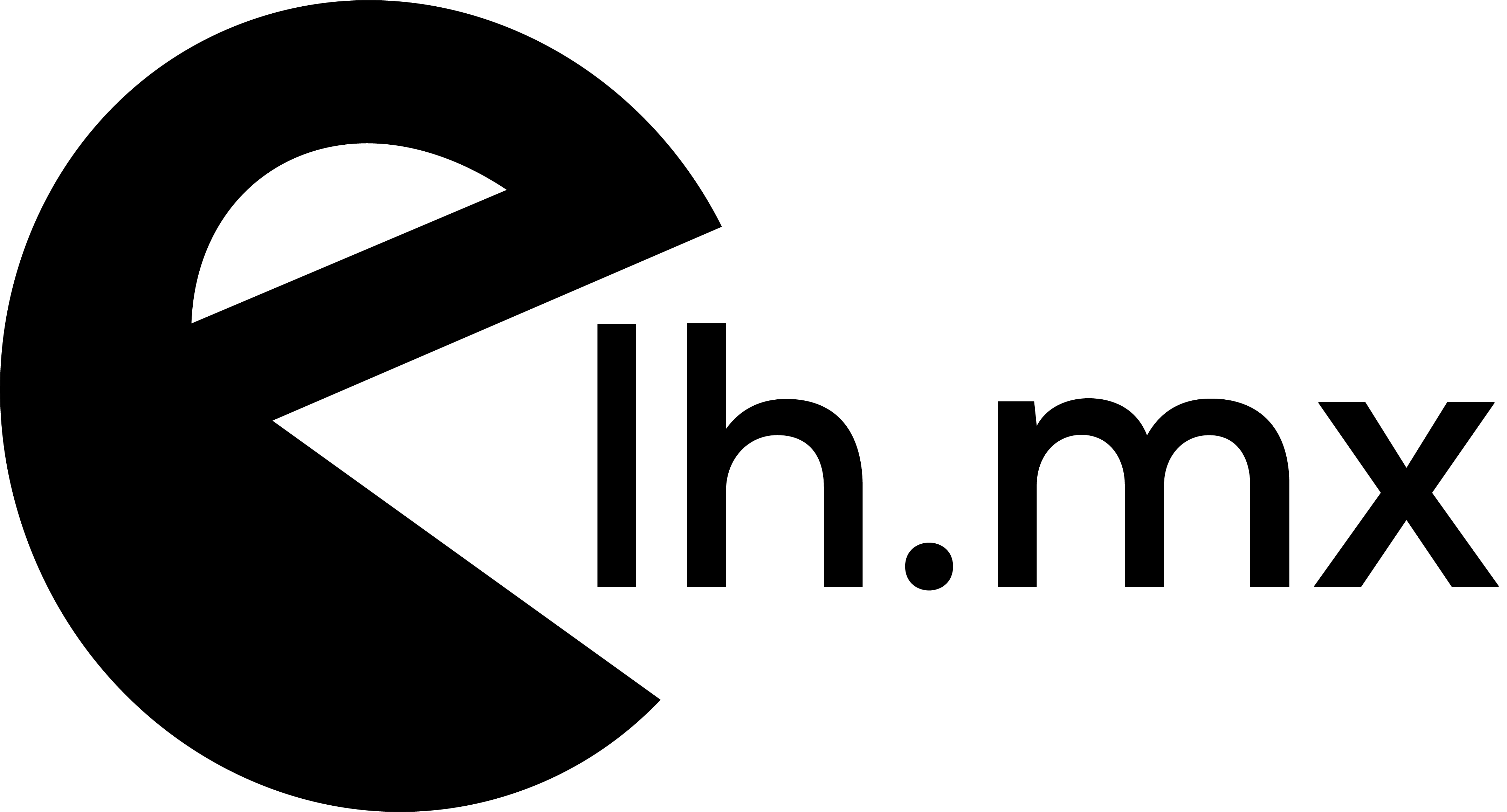

No Comments