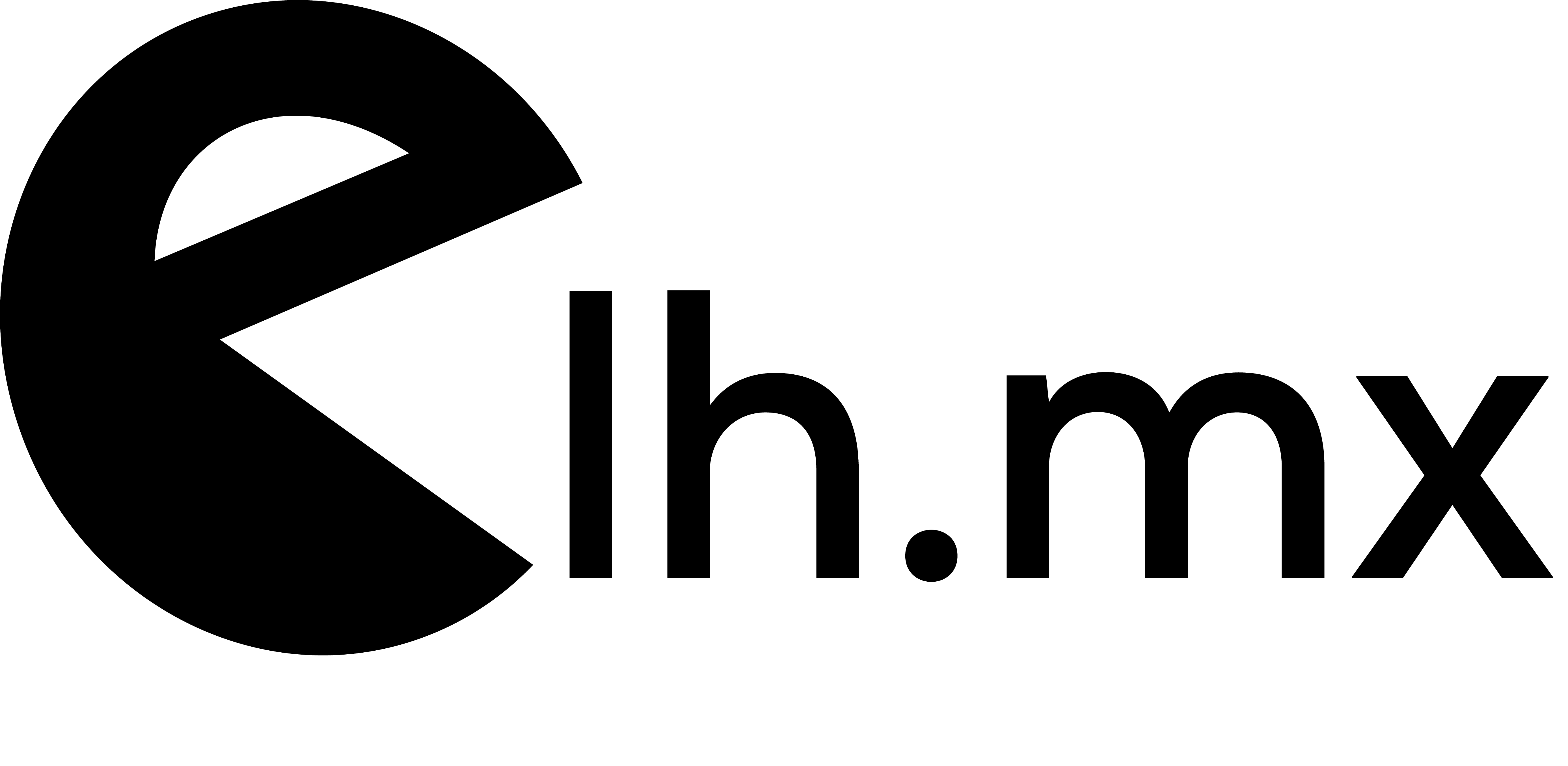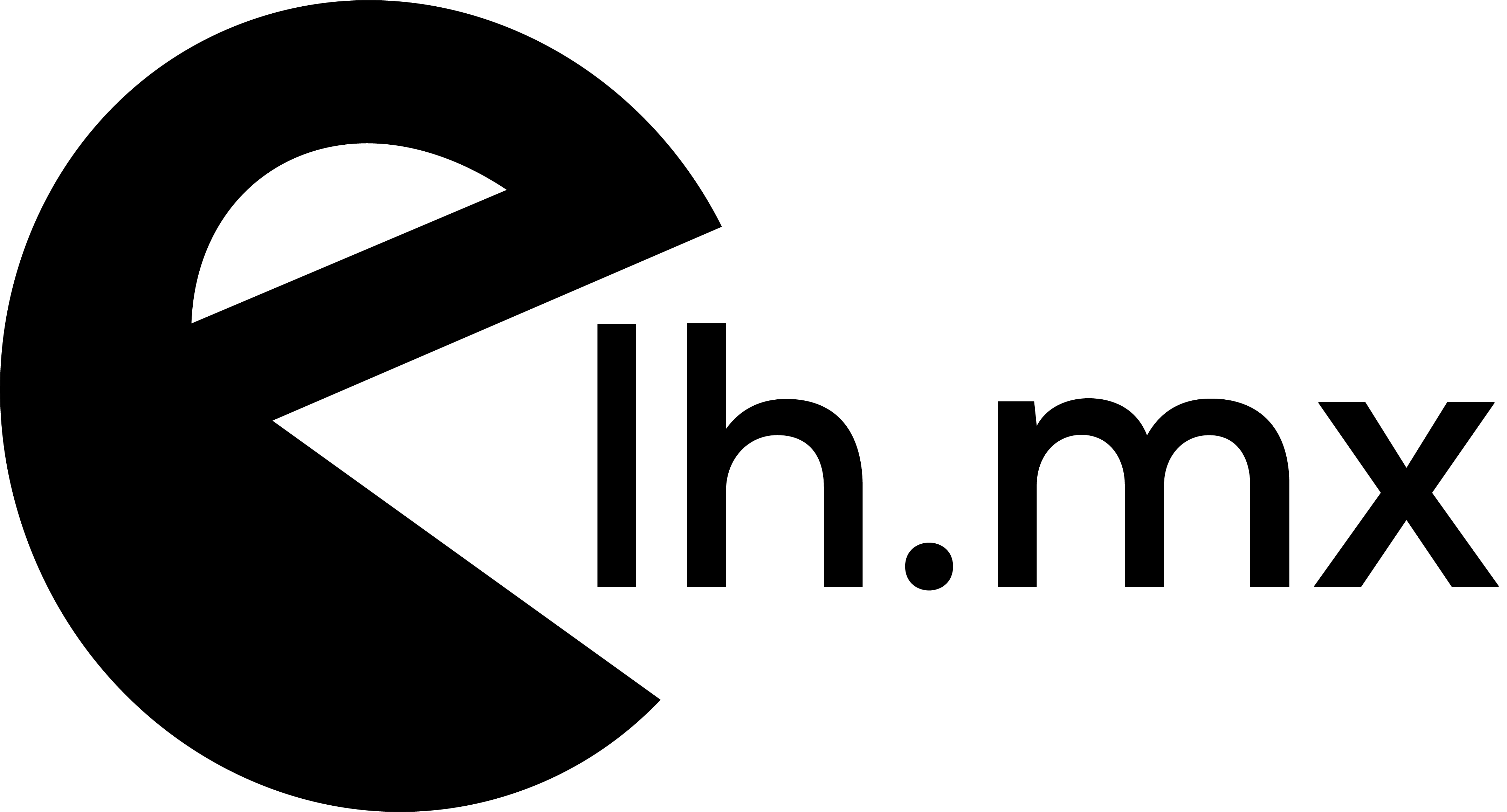03 Apr Rails console: How to avoid copy-paste formatting issues when you need to run a big script / method
Oftentimes, when you want to run a script in a remote server, you work on that script and then you are having troubles to copy-paste that class, service or method, so in order to not have copy-paste troubles you can do something as follow You can...